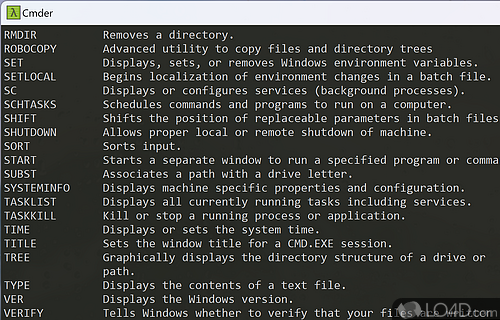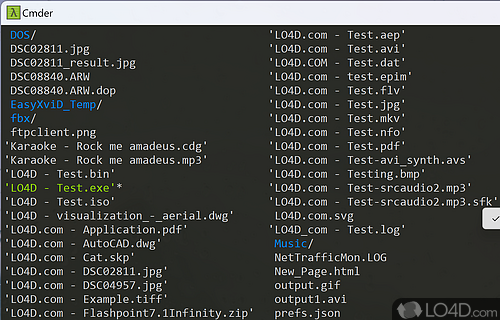Powerful terminal emulation and shell for Windows which extends bash features, console tools and remote system access.
Cmder is an ergonomic and intuitive console emulator intended to enhance your Windows Command Prompt experience.
Based on ConEmu, Cmder has a clear interface supporting multiple tabs, and benefits from a clean display with a specific color code to allow you to easily find your way around your different commands.
Advantage of a Cmder
One of the advantages of Cmder is its portability. The application does not require any prior installation, and you can use it from a USB key or an online storage service. To use Cmder, you just have to decompress the archive and launch the program. Optionally, you can move your own executables into the bin directory to inject them directly into the PATH.
Finally, Cmder supports a very large number of keyboard shortcuts that optimize your actions such as opening and closing tabs, accessing full screen mode, analyzing history or even pasting text.
Features of Cmder
- Aliases: Create custom shortcuts.
- Autocomplete: Auto-complete file and folder names.
- Clink: Enhance command-line experience.
- Colors: Customize console colors.
- Context menu: Open Cmder from any folder.
- File Explorer: Access files without leaving console.
- Find & Replace: Find and replace text in console.
- Fonts: Customize font type and size.
- Git: Integration with Git version control.
- Hotkeys: Create custom keyboard shortcuts.
- Multiple tabs: Open multiple consoles in tabs.
- Shells: Access PowerShell, CMD and others.
- Task Scheduler: Schedule tasks to run.
- Tasks: Create custom tasks with parameters.
- UTF-8: Unicode support
Compatibility and License
Cmder is released under the MIT License for the Windows operating system from SSH/telnet clients. This means you can download, install, run and share the program freely without any restrictions. The source code is also open which means anybody can freely modify this software.
What version of Windows can Cmder run on?
Cmder can be used on a computer running Windows 11 or Windows 10. Previous versions of the OS shouldn't be a problem with Windows 8 and Windows 7 having been tested. It comes in both 32-bit and 64-bit downloads.
Filed under:
- Cmder Download
- Free SSH/Telnet Clients
- Open source and GPL software
- Portable Software
- Console Emulation Software